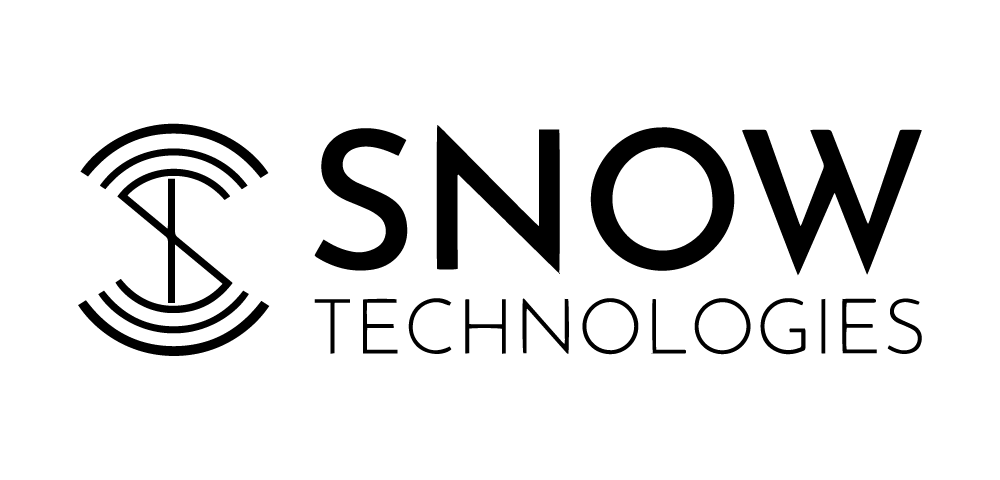6 Common Cybersecurity Threats and How to Keep Your Business Safe

Cybersecurity is no longer just a concern for banks, global enterprises or government departments. In today’s world, small and mid-sized businesses face just as many digital threats, often more so, because attackers know they’re less likely to have dedicated security teams in place.
As more work takes place in the cloud and employees access company tools from wherever they are, the opportunity for attackers expands. That doesn’t mean you have to become a cybersecurity expert overnight. But it does mean you need to know what to watch out for, and how to protect your business from threats that are increasingly being aimed directly at you.
Here are six of the most common cybersecurity risks faced by businesses today, and what you can do to stay ahead of them.
1. Phishing Emails and Malicious Links
Still the most common entry point for attackers, phishing works because it preys on human trust.
An email looks like it’s from a supplier. Or maybe it’s supposedly from your cloud provider asking you to ‘validate your login’. The email is convincing, and the link looks legitimate enough. But behind that link is either malware or a fake login screen meant to steal your password.
For most businesses, the inbox is the favourite point of first contact for attackers. That’s why protection here really matters, and why detection can’t rely on a spam filter alone. Phishing campaigns constantly change and often use compromised legitimate accounts to bypass basic defences.
Email security tools that scan links in real time, isolate potential threats before they reach users, and give admins the ability to pull malicious messages from inboxes can significantly reduce the chances of success. Even better, combine this with educational prompts that help staff spot when something’s not quite right.
2. Weak Passwords and Stolen Credentials
Let’s be honest, no one wants to remember a million different passwords. But repeating or using simple passwords makes life far too easy for attackers.
Credential stuffing is where attackers take usernames and passwords leaked from other services and try them across dozens of common platforms. If you use the same password for your business email as you do for a personal account, you’re at risk, even if your business itself hasn’t been breached.
This is where multi-factor authentication (MFA) becomes a must-have, not a nice-to-have. Even if a password is stolen, MFA prevents access unless the attacker also has possession of a second factor, usually a phone or authentication app.
Pair that with conditional access rules (for example, requiring extra verification when a sign-in attempt comes from an unfamiliar location), and you’ve got a much more effective way of controlling who gets in, and when.
3. Ransomware on Employee Devices
Cybercriminals aren’t always trying to steal your data. Sometimes, they just want to lock you out of it and make you pay to get it back.
Ransomware has quickly become one of the biggest digital threats for businesses. It often enters through a malicious attachment or an unsafe software download. Once it’s in, it begins encrypting files across local devices and shared network folders, often without being detected right away.
This kind of attack is especially hard-hitting in smaller organisations, where the number of people and devices involved are relatively small, but the risk of complete operational disruption is high.
Prevention is key. Having antivirus protection, up-to-date operating systems and attack surface reduction capabilities can make devices harder to compromise in the first place. But even more important is having the ability to remotely isolate an infected device and investigate what happened if something does go wrong.
4. Data Leaks from Lost or Stolen Devices
Not every risk comes from attackers halfway across the world. Sometimes the threat is unintentional, and a lot closer to home.
Imagine a laptop is left on a train. Or a phone is stolen out of a hire car. If that device is logged into your cloud environment and there’s no way to lock it remotely, your business data has just gone mobile, in the worst possible way.
This kind of risk isn’t theoretical. It happens often. And even if the loss wasn’t malicious, the consequences can be just as serious if customer or financial data is accessed.
Effective device management tools allow you to remotely wipe the business data stored on a missing or stolen device, without erasing the person’s personal apps or files. You can also enforce encryption and set minimum security requirements before data can be synced, like having a PIN configured or disallowing jailbroken devices.
It’s a simple step, but one that can protect you from unnecessary complications later.
5. Unauthorised Access to Cloud Services
The cloud makes a lot of things easier, sharing files, collaborating in real time, accessing work apps from anywhere. But without the right governance in place, it also becomes a potential risk area.
Sometimes risks stem from employees using unauthorised cloud services, often referred to as shadow IT. Teams might use a free document sharing or chat tool that’s outside the scope of your company’s security policies. That’s not necessarily malicious, but it creates blind spots that IT can’t monitor or control.
Even in tools your business has approved, like SharePoint or OneDrive, it’s surprisingly easy to accidentally make files accessible to the wrong people, or share more than intended.
Visibility and control over how cloud tools are being used, by whom and for what, forms an essential line of protection. That’s not about locking things down, it’s about enabling safe, supported use that aligns with how teams actually work.
6. Internal Risks from Human Error
Not every threat is external. In fact, one of the most common types of data incidents happens when someone inside the business simply makes a mistake.
Maybe it’s emailing the wrong version of a contract to a client. Or uploading files to the wrong shared folder. Maybe someone accidentally grants a colleague more access than intended on a project site.
These things happen. But when they involve financial data, customer records or confidential IP, issues of scale and liability can quickly surface.
That’s where security policies like data loss prevention (DLP) rules can play a crucial role. They help monitor data flow, flag risky sharing behaviours and, in some cases, prevent action entirely when a critical rule would be broken.
Audit logs and permissions management also make it easier to understand what’s happened, and where to step in.
What Built-In Protection Looks Like
At this point, all six of these threats probably sound familiar. They should, because they’re the real-world risks most commonly faced by small and mid-sized organisations.
The good news is that protecting your business against them doesn’t always require expensive, complex security suites or a dedicated IT team.
Microsoft 365 Business Premium includes tools that cover a huge portion of the risk areas outlined above. Whether it’s:
- MFA for identity protection
- Real-time email and link scanning
- Device management that enforces strong protection
- Cloud app visibility and conditional file access
- Built-in DLP and permissions control
…the capabilities are already there, designed specifically for businesses that don’t want to be left exposed but can’t afford the overhead of managing multiple security vendors.
Security That Works Where You Do
Cybersecurity doesn’t need to be overwhelming. But it does need to be realistic, and tailored to how your business operates today.
If you’re still running on Microsoft 365 Business Standard or using a mix of free and manual tools, taking that next step to Business Premium could provide the peace of mind and proactive protection you’ve been missing.
The threats may be getting smarter, but your defences can, too.
Contact us to find out more.