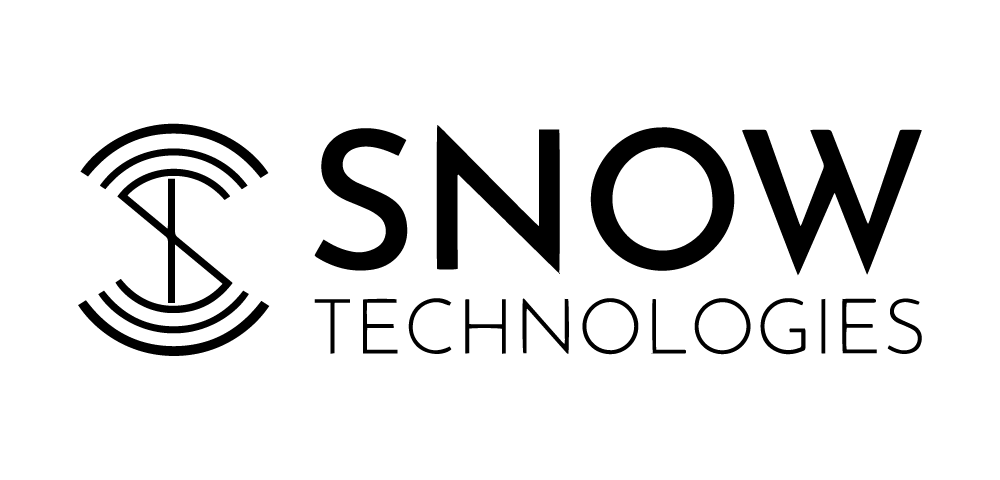Inside Microsoft 365 Business Premium: What’s Included and How it Compares

Most business owners and team leads are familiar with Microsoft 365. Whether it’s opening a document in Word, hopping on a Teams call or reading emails in Outlook, day-to-day productivity often runs through these familiar tools.
But what’s far less understood is the choice behind the scenes, the licence type driving all of this. It matters more than you might think.
Today, running a secure and productive business isn’t just about having access to Office apps. It’s about how your people connect, how your devices stay protected and how your data remains controlled, whether your team is scattered across three locations or logging in from the same office building.
So, what’s the difference between Microsoft 365 Business Basic, Standard and Premium? And how do these options translate into real-world business value, especially when it comes to security?
Let’s take a closer look.
The Three Microsoft 365 Business Licences at a Glance
Here’s a simple breakdown:
Microsoft 365 Business Basic gives you cloud-based versions of the Office apps (like Outlook, Word and Excel), Microsoft Teams, email hosting and OneDrive cloud storage. It’s great if your team works mostly online and doesn’t need desktop apps.
Microsoft 365 Business Standard adds the full desktop apps for PC, along with meeting scheduling, appointment booking, webinar tools and greater integration for collaboration. It’s a strong productivity solution for growing teams.
Microsoft 365 Business Premium includes everything from Standard plus a suite of security and device management tools built for businesses that need stronger protection without enterprise-level complexity.
At first glance, it’s easy to see Business Premium as an add-on. But as we’ll explore, it often addresses needs that sneak up on businesses once teams start working more flexibly, remotely and across more cloud apps.
Productivity Tools vs. Protection Tools
Most businesses begin with Microsoft 365 for one simple reason: productivity.
It allows teams to collaborate, communicate and stay connected more easily. That’s where Basic and Standard typically come in, they’re focused on helping businesses run. And for a lot of organisations, that’s enough at the beginning.
But over time, something changes.
Employees connect from more locations, from more devices. Personal and business activity starts to blur. More tools integrate. More data moves around. New hires join remotely. Someone forgets to log out. An inbox gets hit with a phishing attempt.
That’s when security becomes part of the conversation, and that’s where Business Premium starts to stand apart.
What’s Included with Business Premium That You Can’t Get in Basic or Standard
What makes Business Premium different isn’t just one extra tool. It’s an entire layer of built-in protection covering devices, identities, apps and data.
Here are a few core features that make it distinct:
Microsoft Defender for Business
An endpoint security solution that detects and mitigates malware, ransomware and other advanced threats across Windows, macOS and mobile devices. This also gives you central management of alerts and the ability to automate responses quickly.
Intune for Mobile Device Management (MDM)
Applies security policies to company-owned devices, helping ensure that laptops, tablets and phones are encrypted, up to date and can be remotely wiped if lost or stolen.
Mobile Application Management (MAM)
Protects company data on personal devices by managing access at the app level. Staff can use their phones for both personal and work activities without compromise.
Microsoft Entra ID Features
Enables Conditional Access, Multi-Factor Authentication and Single Sign-On to help reduce login-related risks. It protects against unauthorised sign-ins and reduces password dependency without making it harder for staff to get to what they need.
Information Protection and Compliance Policies
Business Premium supports features like sensitivity labels, email encryption and data loss prevention (DLP) policies, reducing the chance that files or emails are shared inappropriately or without awareness.
Together, these protections help businesses who don’t have large internal IT resources stay secure in an increasingly mobile, cloud-first world.
Why These Features Really Matter
You don’t need to be a cybersecurity expert to understand that today’s threats are both more common and more automated.
A stolen laptop no longer just means replacing the hardware. It can mean open access to emails, customer records or sensitive conversations.
Likewise, a reused password across multiple services, something incredibly common, can be the weak point that allows a ransomware attack to start.
What Business Premium does is provide a foundation of protection that’s aligned with how small and mid-sized businesses actually operate. It addresses issues like:
- Keeping company data off personal phones
- Ensuring suspicious logins get flagged or blocked
- Enforcing device compliance without manual audits
- Making offboarding easier when employees leave
- Helping achieve standards that external clients expect when asking about your security posture
And perhaps most critically, it provides all of this in a package that’s accessible, affordable and manageable even without a full in-house IT team.
What Comes After Business Premium?
While Business Premium offers strong, layered protection, some growing businesses want more visibility, more controls or more advanced detection and response capabilities.
That’s where the Microsoft 365 E5 Security Add-on comes in. It’s a separate licence designed to bolt onto Business Premium, unlocking features typically reserved for Microsoft 365 E5 users, but without the full cost of an E5 licence.
This includes tools like:
- Microsoft Defender for Endpoint Plan 2
- Microsoft Defender for Office 365 Plan 2
- Microsoft Defender for Cloud Apps
- Microsoft Defender for Identity
- Microsoft Entra ID Plan 2
These are ideal for businesses that want sophisticated protection, such as behavioural analytics, threat hunting, automated investigation and remediation workflows, particularly for regulated industries or teams managing sensitive or high-value data.
Even if you’re not quite there yet, it’s good to understand that your Microsoft 365 environment has a clear path to scale with your needs, from Business Basic all the way through to E5-grade protection.
The Right Tools with the Right Support
Choosing the right Microsoft 365 licence isn’t just about picking a list of features, it’s about finding the solution that truly fits how your business works today, and how it needs to grow in future.
That’s where working with a trusted technology partner makes all the difference.
An experienced MSP can help you assess your current setup, identify any risks or inefficiencies and recommend a Microsoft 365 plan that strikes the right balance between productivity, flexibility and security. More importantly, they can take care of the configuration and ongoing management, so you’re not left trying to set up policies, onboard users or troubleshoot settings on your own.
From deployment to device protection, from user training to future upgrades, the right partner ensures your Microsoft 365 investment is set up for success from day one.
Contact us to find out more.