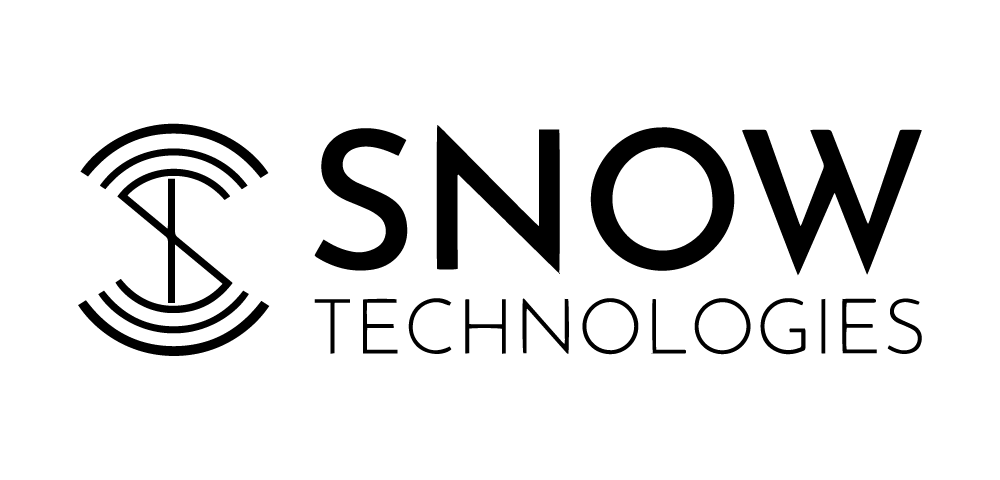Secure the Anywhere Office: Managing Devices in the Modern Workplace

Work isn’t tied to desks anymore, and neither are the devices that connect to your business.
Colleagues approve invoices from airports, read reports from their phones and join Teams meetings from home offices, cafés or client sites. That’s the new normal. But while flexibility has become a business strength, it’s also changed how we think about security, especially when it comes to managing devices.
The reality is simple: every laptop, phone or tablet used to access business data introduces potential risk. And as those devices move beyond the office walls and onto public or personal networks, keeping control isn’t as straightforward as it once was.
This post explores why managing devices has become more challenging, what those challenges look like for real businesses, and how Microsoft 365 Business Premium can help you regain visibility, consistency and control, without slowing anyone down.
Why Device Management Is Harder Than It Used to Be
There was a time when most employees used the same device every day, in the same place, connected to the same office network. Security and device management were simpler because IT had control of the environment.
That’s no longer the case.
Today, business happens everywhere, across shared Wi-Fi at a hotel, on home broadband or through 5G while waiting for a train. Devices are used in multiple contexts, across multiple networks, often on the move. And users expect the same seamless access they’d get in the office.
Here’s the challenge:
- That work laptop might be on a public network this morning and a home router by the afternoon
- That employee’s phone might have a work email next to WhatsApp, photos and other personal apps
- That tablet could be used to edit business documents one minute and stream videos the next
Without the right processes in place, each of these scenarios means your business data is being accessed without full visibility or proper protection.
The Human Side of Endpoint Risk
Employees are usually trying to do the right thing. But productivity often wins out over best practice when there’s a disconnect between policy and usability.
For example:
- Saving a file locally because cloud access failed
- Sending something to a personal email to finish it later on another device
- Downloading a mobile app that integrates with your business tools but isn’t officially approved
These moments create opportunities for accidental exposure, data loss or, in some cases, malicious access.
It’s not that people are reckless, but when work is untethered and time is tight, convenience tends to take priority.
That’s why security measures need to quietly support the way people actually work, not get in the way of it. Enter device and app management.
Why Traditional Tools Fall Short
Legacy security tools like antivirus or VPNs still have value, but they weren’t built for managing work across thousands of potential device and network combinations.
Antivirus won’t stop someone uploading confidential data to an unauthorised app.
A VPN won’t prevent a file being copied from a secure platform and pasted into a personal chat app.
A mobile’s lock screen won’t protect business emails if the phone itself is compromised or lent to someone else.
To manage security in this landscape, you need to separate what you care about (business data and apps) from what you don’t need to control (users’ personal content and behaviour). Microsoft 365 Business Premium helps make that separation possible.
What Microsoft 365 Business Premium Offers
Many businesses using Microsoft 365 are unaware of the powerful management and security features that come bundled with Business Premium. This subscription doesn’t just offer email, Teams and file storage, it also helps you protect mobile devices and manage how data is accessed, even when the device isn’t company-owned.
Let’s break it down.
Mobile Device Management (MDM)
MDM gives you central control over the devices your business relies on, laptops, tablets and mobile phones.
With MDM, you can:
- Enforce security policies like PIN codes or encrypted storage
- Block or restrict access from unmanaged or outdated devices
- Remotely wipe company data from a lost, stolen or retired device
- Ensure devices meet minimum security standards before connecting
It helps build trust that every authorised device accessing company data meets the same basic standards, no matter where it’s being used.
Mobile Application Management (MAM)
MAM offers protection at the app level, ideal for businesses where employees use their own devices for work (BYOD environments).
With MAM, you don’t need to manage the entire phone, just the work-related apps. You can:
- Control which apps can access business data
- Restrict what can be copied, pasted or saved from those apps
- Prevent business files being opened in unauthorised or personal apps
- Selectively delete corporate data from business apps without affecting the user’s personal content
This means your team can stay mobile and productive, while your data stays protected and separate.
Better Device Management, Better Business Resilience
The benefits of strong device and app management aren’t just about risk avoidance, they also make everyday operations smoother.
When device policies are applied consistently:
- New employees can be onboarded faster
- Departing employees can be offboarded with minimal risk
- IT teams (or your provider) spend less time chasing issues and more time adding value
- You reduce the chances of data being leaked by mistake or not knowing where key documents are stored
The effects might be invisible when everything works, but the moment a device goes missing or something strange shows up in the logs, having MDM and MAM in place turns a stressful situation into a manageable one.
Common Questions
Isn’t this hard to implement?
Not with the right support. Much of what you need is already included in Microsoft 365 Business Premium, you just need to configure it, or get guidance from a Microsoft-certified partner who can do it for you.
Will users feel like their personal devices are being surveilled?
App-level protection means you don’t need to control the entire device, just the business side. It respects privacy while protecting your data.
What if people use a mix of work and personal devices?
That’s exactly where this model shines. You can tailor policies based on device type, status and access needs, without disrupting productive workflows.
Managing Devices Wherever Work Happens
No one wants to slow people down. But no business can afford to leave their data unprotected simply because it no longer lives in one location.
Microsoft 365 Business Premium empowers small and mid-sized businesses to put scalable, secure controls in place that match how work really happens, on the go, across multiple devices and in different places every day.
If your organisation is embracing flexibility, it’s time to make sure your protection can keep up.
Contact us to find out more.